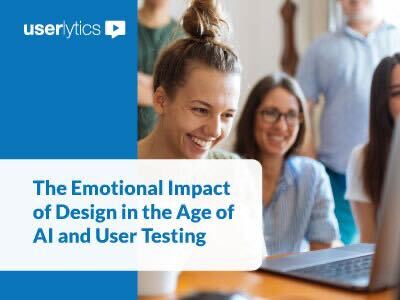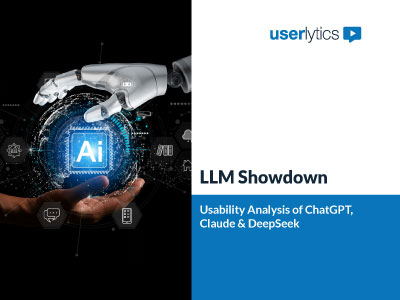Accessibility is a crucial aspect of creating digital products that can be used by as many people as possible. When designing inclusive digital products, it’s important to consider accessibility so that everyone, including those with disabilities, can access and use the product with ease. This blog post will discuss five simple ways to make your digital product more accessible to people with disabilities.
1. Use Clear and Consistent Language

One key aspect of accessibility is language. Your digital product should focus on clarity and simplicity. This helps all users, no matter their background or skill level, easily understand and navigate your content. Consistent and clear language is vital for an inclusive experience. This is especially true for users with cognitive disabilities, non-native speakers, and those unfamiliar with industry terms.
2. Provide Alternative Text for Images and Other Visual Elements

Alternative text, or alt text, is a description of an image that is read by a screen reader for users who are visually impaired. Providing alt text for images and other visual elements in your digital product is crucial for accessibility for those with visual impairments. Ensure that your alt text is descriptive and accurate, and that it provides enough information for users to understand the image’s content. Alternative texts are a great way to make your product more accessible.
3. Ensure Keyboard Navigation
Keyboard navigation is vital for users who can’t use a mouse or trackpad. Full keyboard accessibility helps those with motor impairments, temporary injuries, or anyone who prefers a keyboard. Users should navigate your interface smoothly. All features must be keyboard-accessible. Users can reach and interact with every element, like buttons, links, form fields, and dropdown menus, without needing a mouse.
4. Use High Contrast Color Schemes

High contrast colour schemes are vital for users with low vision or colour blindness. Ensure your digital product employs high contrast colours. This allows text and other elements to stand out distinctly. Use dark colours against light backgrounds for clarity. Conversely, apply light colours on dark backgrounds to enhance readability. Prioritising these contrasts improves accessibility for all users.
5. Provide Closed Captioning for Videos

Finally, if your digital product includes videos, it is essential to provide closed captioning. This feature is particularly important for users who are deaf or hard of hearing. Closed captioning offers a written transcript of the audio in the video. It ensures that the content is accessible to everyone. For this exact reason, is it important that you also conduct content testing sessions.
Be certain that your closed captioning is accurate. Additionally, it should be perfectly synchronized with the video content. This attention to detail enhances the overall user experience significantly.
How can you test if your digital product is accessible to people with disabilities?
Testing your digital product for accessibility helps people with disabilities use it easily. The best way to do this is through user testing. Here, individuals with disabilities share their feedback on their experience. This reveals real-world issues that automated checks might overlook.
Start by checking that all interactive elements, like buttons and forms, are accessible with just a keyboard. Test how well screen readers work to ensure content is structured and clear. Also, check for easy-to-read text, good colour contrast, and simple language.
Following the WCAG (Web Content Accessibility Guidelines) helps meet accessibility standards. However, true usability comes from ongoing testing and improvements. Automated tests, user testing, and expert audits create an inclusive and user-friendly experience for everyone.
Conclusion
In conclusion, accessibility is a crucial aspect of digital product design. By using clear language, providing alternative text for images, ensuring keyboard navigation, using high contrast color schemes, and providing closed captioning for videos, you can make your digital product more accessible to all users. By incorporating these simple techniques, you can create a more inclusive digital product that everyone can use.
Data Visualizations
Userlytics

Since 2009 we have been helping enterprises, governmental organizations, non-profits, agencies and startups optimize their user experience, or UX. With our state-of-the-art platform, massive global participant panel and unlimited accounts/seats for democratizing user research, we are the best all-in-one solution for remote user testing.
Schedule a Free DemoRodriguez, E. April 4, 2023. 5 Simple Ways to Make your Digital Product More Accessible. Userlytics
Interested in UX Testing?
Want more tips on improving the UX of your website, app or prototype? Contact us for help!
Want to connect with the world’s top UX & Agile Development professionals and learn more about best practices involving Agile development, User Experience, and User Research? Join our Agile UX group on LinkedIn!